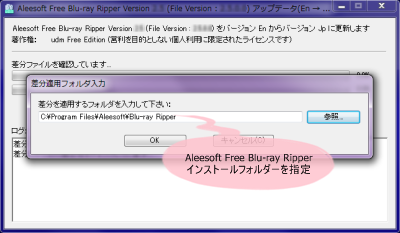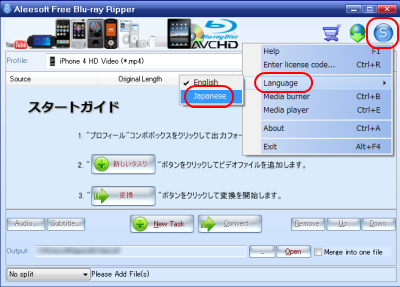Aleesoft Free Blu-ray Ripper 日本語化
- Sony PlayStation 3 (PS3) 、PSP、Zune、XBOX 360、Nokia Phone、iPad、iPhone、iPod、Apple TV、Youtube video、PowerPoint embedded video、WII、BlackBerry、Sony Phone、Hulu video
- AVI、MP4、MPG、MPEG、MKV、MOV、ASF、GIF、WMV、FLV、H.264、SWF、TS、3GP、3G2
- MP3、MP2、AU、FLAC、WAV、AAC、AMR、AWB、WMA、MMF
Aleesoft Free Blu-ray Ripper 日本語化パッチ
Aleesoft Free Blu-ray Ripper 日本語化パッチの公開と日本語化の手順を紹介しています。Aleesoft Free Blu-ray Ripper ( Version 2.5.31 )
Aleesoft Free Blu-ray Ripper

|
Aleesoft Free Blu-ray Ripperは、Blu-rayディスクの BDMV ( Blu-ray Disk Movie ) と AVCHD (Advanced Video Codec High Definition ) をリッピングして iPad、iPod、iPhone、Apple TV、PSP、PS3、Xbox 360、Zune、Wii、Nokia、BlackBerry、Sony mobile phone、PowerPoint embedded video などのマルチメディアデバイスで再生可能ななビデオ形式に変換を行う Blu-ray リッピングツールです。 |
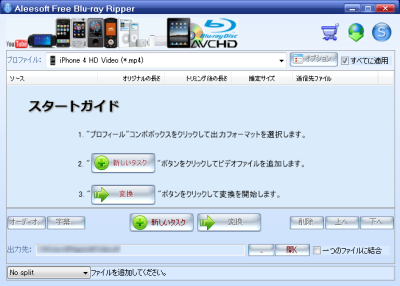
作成者 : Aleesoft Studio
ホームページ : http://www.aleesoft.com/
ダウンロードページ : http://www.aleesoft.com/free-blu-ray-ripper.html
カテゴリー : Blu-ray リッピング
ライセンス : フリーソフト
サポートしている出力デバイス
サポートしている出力ファイル形式
-
■ ビデオ
日本語化ファイル ダウンロード
Aleesoft Free Blu-ray Ripper ( Version 2.5.31 ) の日本語化パッチファイルを配布しています。- パッチ適用フォルダ
- └ \language
- ├ \tvp - Japanese.ini
└ \vcer - Japanese.ini
日本語化の手順
zip形式の圧縮ファイルですのでダウンロード後解凍してお使い下さい。解凍後のファイル名は 『 Blu-ray_Ripper2_5_31_Jp01.exe 』 と 『 Readme.txt 』 になります。
■■ 1 ■■
日本語化パッチの実行
任意の場所から 『 Blu-ray_Ripper2_5_31_Jp01.exe 』 を実行します。
※ Aleesoft Free Blu-ray Ripper が起動している場合は一度終了させてください。
■■ 2 ■■
パッチの適用先フォルダの指定
Aleesoft Free Blu-ray Ripper のインストールフォルダ( bdripper.exe が存在するフォルダ )を指定してください。
デフォルトでインストールした場合は、『 C:\Program Files (x86)\Aleesoft\Blu-ray Ripper 』 になります。
『 Blu-ray_Ripper2_5_31_Jp01.exe 』 が正常に終了すれば更新作業は終了です。
■■ 3 ■■
Aleesoft Free Blu-ray Ripper の設定
Aleesoft Free Blu-ray Ripper のメイン画面右上にある 『 S 』 マークのボタンをクリックして 『 Language 』 → 『 Japanese 』 を選択します。
注意事項
■■ 1 ■■
パッチ実行時に、言語ファイルの新規追加が行われます。
同一名のファイルが存在すると正常に更新されません。
同一名のファイルが存在する場合は、パッチ実行前にリネームまたは削除をしてください。
■■ 2 ■■
パッチ実行時に、オリジナルプログラムのバックアップが行われます。
bdripper.exe → bdripper.exe.En.old、Media Burner.exe → Media Burner.exe.En.old、tvp.exe → tvp.exe.En.old、Subtitles.dll → Subtitles.dll.En.old
日本語化による不具合等が発生した場合はバックアップファイルより元の状態に戻して下さい。
日本語化された bdripper.exe を削除し bdripper.exe.En.old のファイル名を bdripper.exe に変更します。
bdripper.exe 削除 → bdripper.exe.En.old リネーム → bdripper.exe
Media Burner.exe、tvp.exe、Subtitles.dll も同様に戻して下さい。
- ■ Windows 最適化
- ■ ビデオリッパー
- ■ オーディオリッパー
- ■ CD/DVD/Blu-ray ライティング
- ■ メディアプレイヤー
- ■ ビデオコンバータ
- ■ オーディオコンバータ
- ■ ビデオ・オーディオ エディタ
- ■ テキスト・イメージ編集