-
PC Brother System Care 日本語化
- PC Brother System Care の日本語言語ファイル公開と日本語化の手順を紹介しています。
- PC Brother System Careは、アンチウイルス、ファイアウォール、システムアップデートの状態確認・改善、ディスククリーン、レジストリクリーン、ディスクデフラグなど
Windows システムの最適化を行うユーティリティです。

作成者 : VeeCan Software Ltd,
ダウンロード ページ : http://download.cnet.com/PC-Brother-System-Care-Free...
カテゴリー : Windows システム最適化
ライセンス : フリーソフト
動作環境 : Windows XP/Vista/7
クリーナー
- Windows 一時ファイル
- Windows レジストリ内の不要データ
- IE キャッシュデータ
最適化
- 外観の最適化
- パフォーマンスの最適化
- ネットワークの最適化
- サービスの最適化
-
PC Brother System Care 日本語化の手順
zip形式の圧縮ファイルですのでダウンロード後解凍してお使い下さい。
解凍後のファイル名は ランゲージファイルを含んだフォルダ 『 1041 』 とファイル
『 Readme.txt 』 になります。
■■ 1 ■■
言語ファイルフォルダの配置
PC Brother System Care のインストールフォルダ( PCBrother.exe が存在するフォルダ
)のサブフォルダ 『 Langs 』 に同梱のフォルダ 『 1041 』 をフォルダごと配置して下さい。
デフォルトでPC Brother System Care をインストールした場合は、C:\Program Files\PC Brother System Care\Langs\ になります。
デフォルトで PC Brother System Care をインストールした場合は、C:\Program
Files\PC Brother System Care\ になります。
- C:
└ Program Files
- └ PC Brother System Care ( PCBrother.exe、LiveUpdate.exe、etc....)
- L Langs
- ├ 0
- ├ 1033
- └ 1041 (フォルダー配置)
■■ 2 ■■
PC Brother System Care 設定ファイルの変更
PC Brother System Care のインストールフォルダ( PCBrother.exe が存在するフォルダ )のサブフォルダ『 Config 』内に存在する設定ファイル『 Config.ini 』をメモ帳( Notepad )等のテキストエディタを使用して LanguageID(デフォルト値:1033) を 1041 に変更します。
デフォルトでPC Brother System Care をインストールした場合は、C:\Program Files\PC Brother System Care\Config\Config.ini になります。
-
- C:
└ Program Files
- └ PC Brother System Care ( PCBrother.exe、LiveUpdate.exe、etc....)
- L Config − Config.ini ( LanguageID を 1033 → 1041 に変更 )
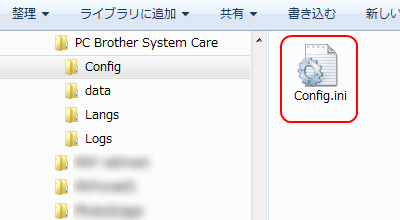
LanguageID (デフォルト値:1033) を 1041 に変更
※ PC Brother System Care のインストールフォルダが 『 Program Files 』
など UAC(ユーザーアカウント制御)の有効なフォルダの場合、設定ファイルを更新するためにテキストエディタを
『 管理者として実行 』 する必要があります。
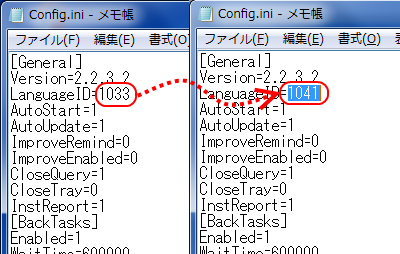
※ OS が Windows7、Vista の場合、文字が天地逆に表示される場合があります。
『 Scan 』 を開始すると正常に戻りますが、PC Brother System Care を Windows
XP 互換モードで実行することにより解消することができます。
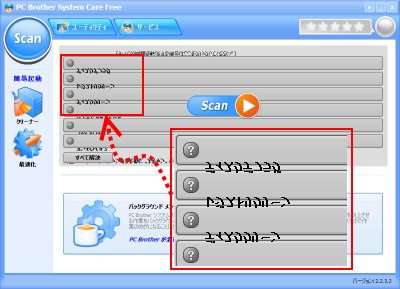
『 PCBrother.exe 』 を右クリック → プロパティ → 互換性 → 互換モード 『
互換モードでこのプログラムを実行する 』 を有効にして Windows XP を選択します。
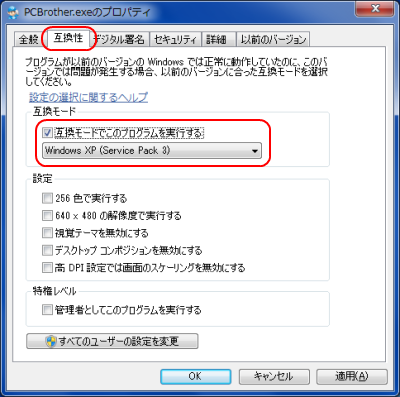
※日本語化による不具合等が発生した場合は『 Config.ini 』LanguageID を元の
1033 に戻した後、配置したフォルダ 『 1041 』 を削除して下さい。
|